Editor's review
101 is a simple multi-clipboard program. You can have it running minimized on the system tray and it`ll keep storing the clips. It keeps the latest 25 stored. The one clip limitation of the native clipboard is not going to limit you anymore. When a clip is to be pasted, all you have to do is restore it from the system tray and click on the specific clip you need. You can work entirely through the keyboard, you can choose a function key to restore and then paste and simply type the key letter against the clip that is needed. If the clip is text, several lines can be viewed and for graphics a thumbnail is presented. The preview can be set to be on top of other windows. It handles all types of graphic clips.
You can capture entire screen or the active window. PrtScr captures the complete screen. Alt+Prt Scr lets you capture the active window. Individual graphics via Internet Explorer or any other browser and simply copy through right click menu. It can paste graphics directly into the body of Outlook Express emails, there`s no need to convert them to JPEGs and attach with the emails. The interface is like a list in multiple columns that lists the clips. It is the preview function that makes it quite easy to us.
Overall: A very easy to use clipboard that gives you a lot of flexibility in your cut and paste operations.


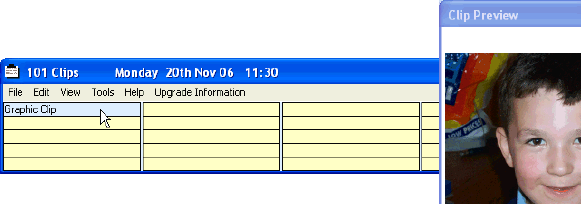
User comments